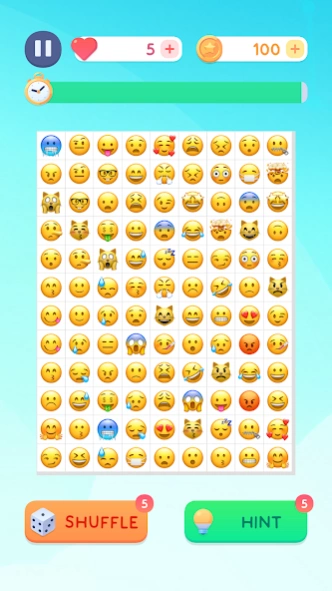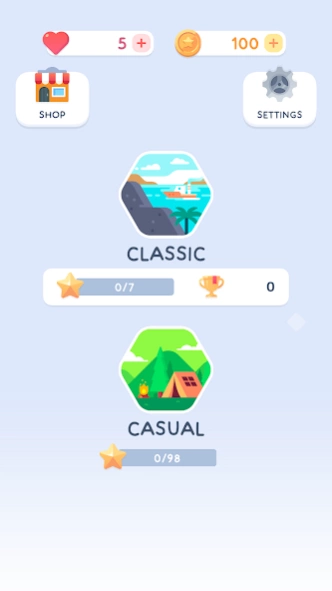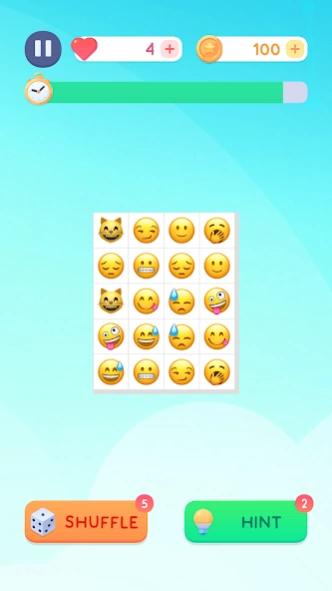Emoji Connect: Onet Classic 1.0.0
Free Version
Publisher Description
Emoji Connect: Onet Classic - Memorize and Connect identical cells! Classic PaoPao Onet Emoji Puzzle Game
Emoji Connect Puzzle Onet game is also known as paopao, onet, paopao, connect blocks. In the game you need to find two identical drawings. But it's not that simple. You need to connect these two identical pictures with a maximum of two turns.
This puzzle is simple so you can play anywhere, anytime.
HOW TO PLAY
- Mark 2 identical drawings of the same type, which can be connected to each other so that they disappear from the playing field.
- You need to find all the same pictures before the time runs out.
- The upper right corner indicates the number of lives. If there are no more pairs left on the playing field, the tiles will be shuffled, and the number of lives will decrease by 1. It also indicates the time for which you must complete the PaoPao Emoji Connect Onet game, if you do not have time to complete the PaoPao level, then you will lose.
PECULIARITIES:
- Extremely light game, play anytime without draining your battery
- Simple and classic gameplay
- Beautiful design
- Support for phones and tablets
- Works offline without Wi-Fi or Internet
About Emoji Connect: Onet Classic
Emoji Connect: Onet Classic is a free app for Android published in the Puzzle & Word Games list of apps, part of Games & Entertainment.
The company that develops Emoji Connect: Onet Classic is CoDeV. The latest version released by its developer is 1.0.0.
To install Emoji Connect: Onet Classic on your Android device, just click the green Continue To App button above to start the installation process. The app is listed on our website since 2023-08-21 and was downloaded 1 times. We have already checked if the download link is safe, however for your own protection we recommend that you scan the downloaded app with your antivirus. Your antivirus may detect the Emoji Connect: Onet Classic as malware as malware if the download link to emoji.paopao.classic.onet.mahjong.animals.connect is broken.
How to install Emoji Connect: Onet Classic on your Android device:
- Click on the Continue To App button on our website. This will redirect you to Google Play.
- Once the Emoji Connect: Onet Classic is shown in the Google Play listing of your Android device, you can start its download and installation. Tap on the Install button located below the search bar and to the right of the app icon.
- A pop-up window with the permissions required by Emoji Connect: Onet Classic will be shown. Click on Accept to continue the process.
- Emoji Connect: Onet Classic will be downloaded onto your device, displaying a progress. Once the download completes, the installation will start and you'll get a notification after the installation is finished.